Hybrid work is here to stay. And while many companies are making the move back to the office, their employees aren't looking for a return to pre-pandemic operations. According to a recent Gallup poll, only 9% of staff want to be fully on-site. 32% prefer exclusively remote work, while 59% are hopeful for a hybrid work experience that lets them balance their time between home and the office.
Businesses can't afford to ignore this data. Bolstered by a changing jobs market, 64% of staff said they would consider quitting if their only option was to return full-time. To balance staff satisfaction with the desired workflow and culture, companies must embrace the need for a robust hybrid framework.
Microsoft Teams offers a way to combine in-person meetings and a distributed workforce. Here's a look at how a Microsoft Teams Room can help balance the needs of both parties — and how you can set one up for maximum impact.
Hybrid Meeting Types
Your ideal room layout will depend on your meeting objectives, so it's worth taking the time to gain a deep understanding of your needs before starting the design process. For example, do your meetings typically focus on distributing information? Or are they geared toward creative collaboration?
While there's no one-size-fits-all approach to designing your MS Teams Room, two broad categories are common:
Presentation-focused
Presentation-focused meetings are somewhat formal. They usually involve one or more presenters sharing information with a group, followed by a discussion. Here, audio-visual clarity and consistency are key, and participants tend to remain stationary.
Layout considerations: It’s important that all users have an unobstructed view of the display and can participate in the discussion freely. Ideally, tables will be located in front of a screen but off the wall for camera considerations — though, they may be against the wall in smaller rooms. A control panel should be installed into the table so users can interact with the device while remaining seated.
A traditional, presentation-focused meeting layout
Creation-focused
Creation-focused meetings prioritize collaboration to help brainstorm new ideas and refine key concepts. In this case, access to shared files and the ability to co-create are critical.
Layout considerations: The room should support a flexible workflow, encouraging participants to move around. Mobile tables and equipment can help with this. User interfaces must be exceedingly simple and intuitive so as not to inhibit the creative process. However, a more technical control layer should be available for advanced users to customize the configuration.
A versatile, creation-focused meeting layout
And remember, while users can always present in a creation-focused room and vice versa, answering some simple questions before you build can save countless hours over the life of the system:
- Where will users want to present from?
- How do employees usually share documents? (e.g., Do they bring in laptops? Do they use shared cloud storage like Microsoft OneDrive?)
- Will participants need to break out into groups and move around?
Once you have a clear understanding of the desired workflow, the technical details will fall into place. This foundation will determine how the room is designed and, critically, whether it’s a frustrating experience or a smooth, empowering one.
How to Optimize a Microsoft Teams Room
If you're looking to create the best meeting experience possible, you’ll need to consider what technology you will use and how it will be implemented.
The simplest approach is to leverage the Teams app on personal devices. Remote staff will log into the meeting from their computer, phone, or tablet, and in-house participants can do the same, providing a unified platform for collaboration. While this method will get you up and running quickly, it can get frustrating in large organizations with complex needs.
As your organization truly transitions to a hybrid working model, you'll need Teams Rooms with dedicated equipment like content cameras, wall-mounted speakers and displays, interactive whiteboards, and control touchpanels to immerse the users on both sides of the camera. Here, audio and video will be handled by purpose-built AV equipment. This provides greater consistency and a better experience for your staff at home and in the office.
Of course, it's also possible to combine these approaches. A fully-integrated MS Teams Room will provide the meeting’s foundation, while users can join from their personal devices as well.
Audio Visual Technology Considerations
The best hybrid meetings leverage high-quality AV to foster seamless interaction. If participants struggle to hear each other or see the information on-screen, the technology is in the way and doing the opposite of what it should. Users may waste time on technical issues instead of moving the agenda forward.
Here are the key audio and video considerations for your hybrid conference solution:
Audio
Here, the goal is for every participant to hear every other participant clearly. No one should struggle to hear what is said because a Teams Room seat is outside the speaker coverage or there is no microphone at the far end of the table.
In small rooms, a single source of audio helps ensure clarity and consistency. If the users are seated close together, an all-in-one speaker and microphone device may be enough to collaborate without issue.
For larger rooms, separate microphones and speakers will be required. Microphones can be placed on the table or hung from the ceiling, while speakers should be mounted to the display-side wall or installed in-ceiling for even coverage. Audio signal processors can help eliminate feedback and echo.
There are several pre-made solutions available for microphones and wall-mounted speakers that don’t require a professional AV installation. However, in large, complex meeting spaces or rooms requiring distributed speakers, it’s best to seek help from an expert.
Video
Non-verbal communication is incredibly important for engagement and understanding in virtual meetings. And of course, there is the need to present and share content as well. It’s easy to see why the selection and placement of displays and cameras are so critical to an effective hybrid meeting room.
While Teams Room displays must be large enough for each participant to clearly see the text of a slide presentation, the placement of an external camera requires more consideration and nuance. A well-placed camera can improve the Teams Room experience by capturing local participants seated together in a traditional board room configuration. Many cameras also support intelligent framing that will adjust the image to where people are seated.
Ideally, the camera will be placed at eye level, capturing the natural orientation of a seated discussion. The best location tends to be just under the display or between two displays, if that is the room’s configuration. Placing the camera above the display is not advisable as it creates a sense of looking down at a group of diminutive participants.
Advanced setups may include multiple cameras and pan-tilt-zoom (PTZ) functionality that can track active speakers or quickly move to pre-set locations, such as a whiteboard or podium.
What is a Signature Teams Room?
A Signature Microsoft Teams Room is designed to improve upon the standard Teams Room with a more immersive experience. Microsoft has identified two goals for its next generation of hybrid meeting standards: every user should feel included and every connection should feel natural.
User inclusion
Both remote and in-person participants can establish a genuine presence in the room and retain their identity, rather than simply becoming one among many virtual faces.
Natural connections
Collaboration should be seamless, as though all users are in the same room working with the same tools.
Notably, it is not a single piece of equipment that defines a Signature Teams Room, but the combination of furniture, infrastructure, AV technology, and room layout to achieve these two goals.
When Should You Use a Signature Teams Room?
Signature Teams Rooms aren't meant as replacements for existing Teams Rooms, but as supplemental spaces to be deployed strategically. They call for additional planning and investment to ensure AV components and functional elements work in tandem to satisfy their more stringent requirements. Signature Teams Rooms offer a premium experience at the expense of some room capacity.
As a result, you should identify some space for Signature Teams Rooms, but it may not be desirable to convert every hybrid meeting room. Signature Teams Rooms are best used when a face-to-face, fully immersive hybrid meeting will deliver a superior outcome. If you're considering a Signature Teams Room, look for conference rooms that are currently underutilized and consider what upgrades would be required to fully convert the space.
What is the Front Row Experience?
“Front row” is Microsoft’s new content layout for Teams Room displays. It seeks to improve hybrid meetings with a life-sized video gallery positioned at eye height, making it a natural fit for a Signature Team Room. The effect is accomplished by using screens with a wide aspect ratio, moving the video gallery to the bottom of the screen, and using a fixed ratio to keep faces realistic in size.
Design Tips for a Signature Teams Room
Several components are critical to the design of a Signature Teams Room:
Room layout
Signature Teams Rooms are designed to support six-to-eight people and typically include a single, curved table that faces a shared screen.
Device placement
Touchpanel controls should be located within the participants’ reach but without obstructing their immediate table space, with sound and camera devices mounted below the screen or on specialized furniture just beyond the table. Microsoft recommends using a short-throw projector for the display and a spatial-audio-enabled soundbar.
Power and data
To maximize productivity, Signature Teams Rooms should include AC outlets and wired internet connections at each user and equipment location, in addition to wifi. Network sharing must be considered for creation-focused meetings.
Room treatments and lighting
Finally, the room should be treated for optimal acoustics and lighting. Acoustic wall treatments will reduce echo and noise, as will a carpeted floor. Lighting should be evenly distributed without shining directly onto the screen, while window treatments will minimize reflections and glare.
A Signature Teams Room with Front Row, image courtesy of Microsoft
The Future of Teams Meeting Rooms
As hybrid meetings evolve, expect Microsoft Teams to continue innovating with the addition of virtual and mixed reality, natural language processing (NLP), advances in spatial audio, and robust machine learning algorithms to maximize meeting productivity.
Companies can't afford to ignore the impact of hybrid work; investment in hybrid meeting spaces and technologies has become a point of competitive parity. By building optimized Teams Rooms in your workplace, you will maximize your distributed team’s performance and streamline collaboration.
If you want to ensure you get your Teams Rooms right the first time, contact Chroma today.